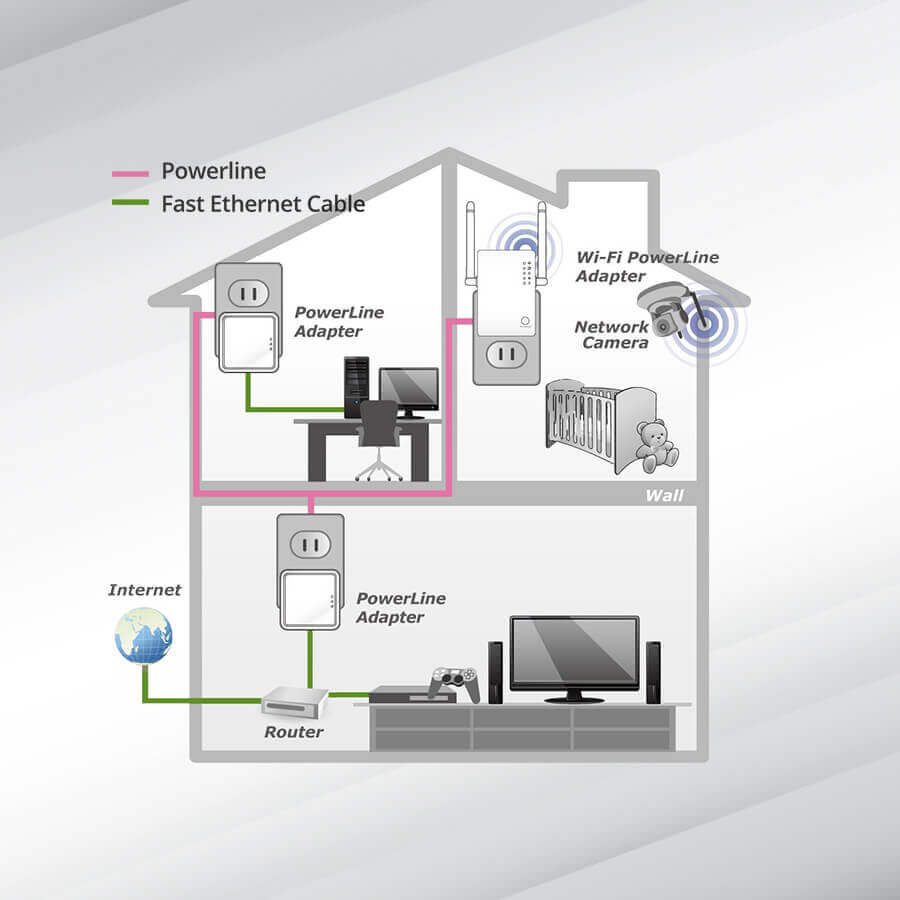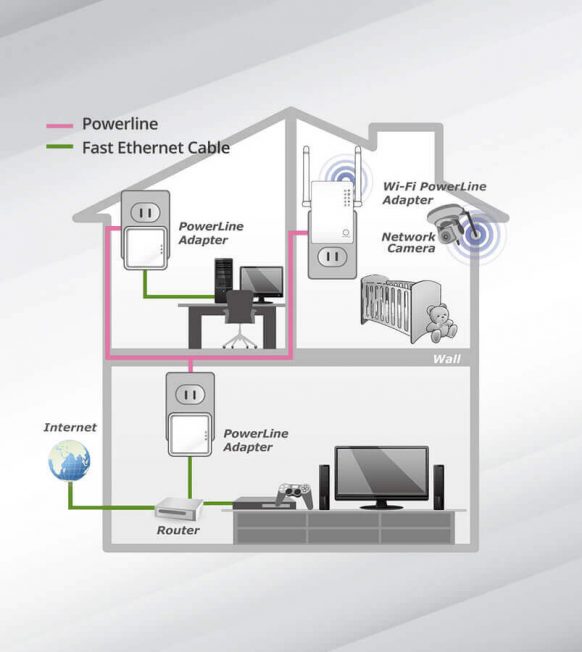Description
- Create Your Own WiFi Hotspot With Our Wireless Homeplugs Set
- 1x 200Mbps Wireless Homeplug Extender
- 1x 200Mbps Power over Ethernet Homeplug
- Manufacturer: Brand May Vary Depending on Supplier Availability
- Brands Usually Include Tenda, Aztech, Edimax etc
- Range: 300m (Max)
- Pack contains
- 1x Wireless Homeplug Extender
- 1x AV500 PoE Homeplug
- User Manual & CD
- Each Homeplug unit has
- 3 Pin plug connection
- 10/100 ethernet port
- LED Indicators: PWR, PLC, ETH,WIFI
- Power Supply Input Voltage: 100 – 240V
- Note: Due to customer requests, this kit has been created and contains units taken from new twin packs
- Other Specs
- Home Plug 1.0 specification
- HomePlug AV, IEEE802.3, IEEE802.3u,IEEE802.11n/g/b
- Encryption: 128-bit AES, WEP, WPA/WPA2, WPA-PSK/WPA2-PSK Encryption
- Platform Support: OS Independent with TCP/IP protocol installed
How It Works
- The wireless homeplug extender provides no new wires communications to any room, over the electric cables, at the speed of up to 200Mbps (wired) or 300Mbps (wireless).
- A minimum of 2 homeplug adaptors are needed
- One homeplug unit connects into the router via an ethernet cable and is plugged into an electric socket
- The broadband signal travels through the electrical cabling in the wall
- The second homeplug (wireless) unit is plugged into an electric socket where the broadband connection is needed and starts transmitting wirelessly from that
- location
- It can also be connected via an ethernet cable at this point
Uses
- The main uses of these homeplugs are where you would like to extend the range of your wireless network
- Say for example, you were in a big building or a building with very thick walls( older houses especially), then you may not be able to get the wirelss signal in some areas
- Possible applications include;
- Multimedia payloads
- TV over IP
- Higher data rate broadband sharing
- Online gaming
- VOIP calls
- Extending wireless LAN coverage
- Audio / Video Transmission over a network
- Network camera connectivity
Advantages
- No need to run extra wires around your home or office
- Just plugs into any standard electrical wall socket
- Extends the range of your wireless network
- Low cost compared to getting contractor in to run extra cables
- No drilling of walls or need to run CAT5 cables throughout your home or office
- Very reliable wireless homeplug extender from a leading manufacturer
Disadvantages
- You need two units to create the network, 1x Ethernet homeplug unit and 1x wireless homeplug extender
- If you are capable of running the CAT5 cabling yourself, these can be more expensive
- They are handy and work well but it is an additional cost to absorb